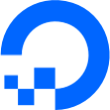create a new notebook?
complete
I
Ian Varonin
How do you create a new Jupyter Notebook from scratch in the Paperspace console? This documentation says to hit "new" from the Paperspace dashboard: https://docs.digitalocean.com/products/paperspace/notebooks/getting-started/create-jupyter-notebook/
Ok, but where is the Paperspace dashboard? Is it console.paperspace.com? I don't see a "new" button on that page.
The only way I've figured out how to create a new notebook is to start a project then create a new file and end it with .ipynb. Surely this is not the only way? I'm sure that I'm missing something obvious but I think the documentation could be clearer for something so basic.
John Mulhausen
complete
This has been updated. Thanks for your feedback!