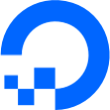Backups howto is incorrect
complete
T
Tyson Graaff
It says: "To enable Droplet backups on an existing Droplet, from the control panel, select Droplets and click the Droplet you want to enable daily backups on. Then, click Backups in the left navigation. If the Droplet already has weekly backups enabled, click the Edit Settings button. If the Droplet does not already have backups enabled, click the Setup automated backups button."
There is no Backups menu item for a selected droplet!
John Mulhausen
complete
We just pushed a docs update that updates the screenshot here so it's much more clear where to go. You have to be sure to click on the Droplet itself for the UI in the control panel to reveal the operations described in the text. Hope this helps. Thanks for reaching out!